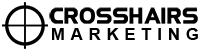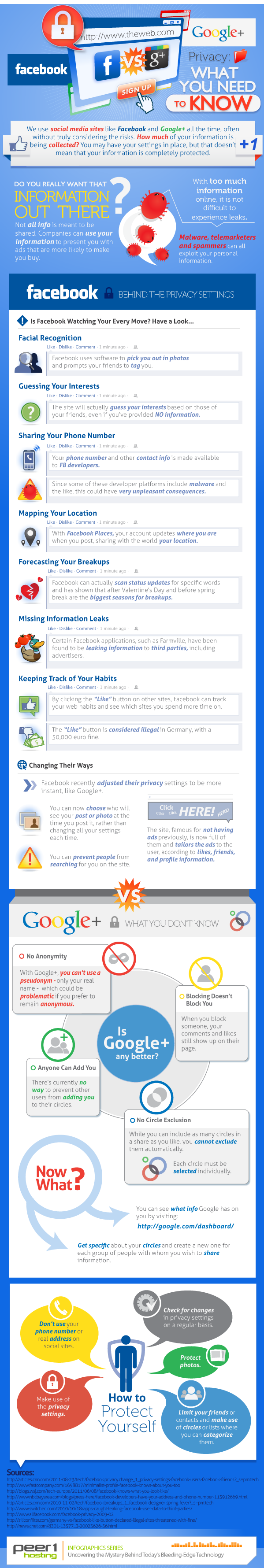By
Crosshairs Marketing
|
Facebook ,
local marketing ,
Mobile Marketing

What is a Facebook Place?
There has been a lot of confusion about Facebook Places. Isn’t a Facebook Place the same as a Facebook Fan Page? The short answer to this no, they are two different things. Facebook Places, similar to Google Places, are noted by a physical location.
A Facebook Fan Page is a page which allow your customers and/or fans to connect with the business or organization through a ‘Like’ of the page. When updated, Facebook will post your update to your Fan Page Wall as well as your Fans’ personal Walls. There has been some speculation that Fan Pages and Place will be merged eventually.
What is the objective of Facebook Places?
The objective of Facebook Places is to let you socially share what you are doing and geo-tag your location. It also lets friends know if you are nearby or if you will be meeting up with them. You can also tag your friends in Places which shows on both Facebook Walls as well.
How does my customer use Facebook Places?
Facebookers use their cell phones to check into Places. Since cell phones have GPS location capabilities, it make perfect sense to use them. The easiest way to use Places is through the Facebook App. If an app is not available for your phone you can connect to Places on touch.facebook.com
If you don’t have it yet, here are the links to the Facebook App for iPhone, BlackBerry, Android,HP webOS or Windows Phone 7
Why is Facebook Place important to my business?
Facebook Places is important to your business for 2 reasons.
The first reason is pretty obvious. As friends see other customers checking into your Facebook Place (business) you are building social proof and free advertising the same way that word of mouth has done to help businesses for years.
The second reason Facebook Place is important to local businesses is Facebook Deals. Businesses can offer Deals to potential customers. Customers simply check into your Place to claim the deal and let friends know about the Deal. A really great deal can cause a viral effect and customer traffic.
From Facebook:
There are four types of deals you can create.
- Individual Deal: You can offer this type of deal to both new and existing customers. You may create Individual Deals when you want to launch a new product, get rid of excess inventory, offer seasonal incentives, or simply get more people into your store.
- Friend Deal: Friend Deals allow you to offer discounts to groups of up to 8 people, when they check in together. Friend Deals are a great way to build even more exposure for your business because more stories are generated when multiple people check-in.
- Loyalty Deal: To focus on rewarding your most loyal customers, create a Loyalty Deal. These deals may be claimed by customers only after a certain number of check-ins. Depending on your business, the number of check-ins may vary. Please note that you must create a deal that is redeemable after no fewer than two and no more than 20 check-ins.
- Charity Deal: Create a Charity Deal to make a donation to the charity of your choice. This is a great way for your business to give back to the community while adding a human touch to your business.
How do I set up a Facebook Place or Facebook Fan Page?
We provide a Facebook Places as well as Facebook Fan Page setup. Please drop us a line if you would like more information.